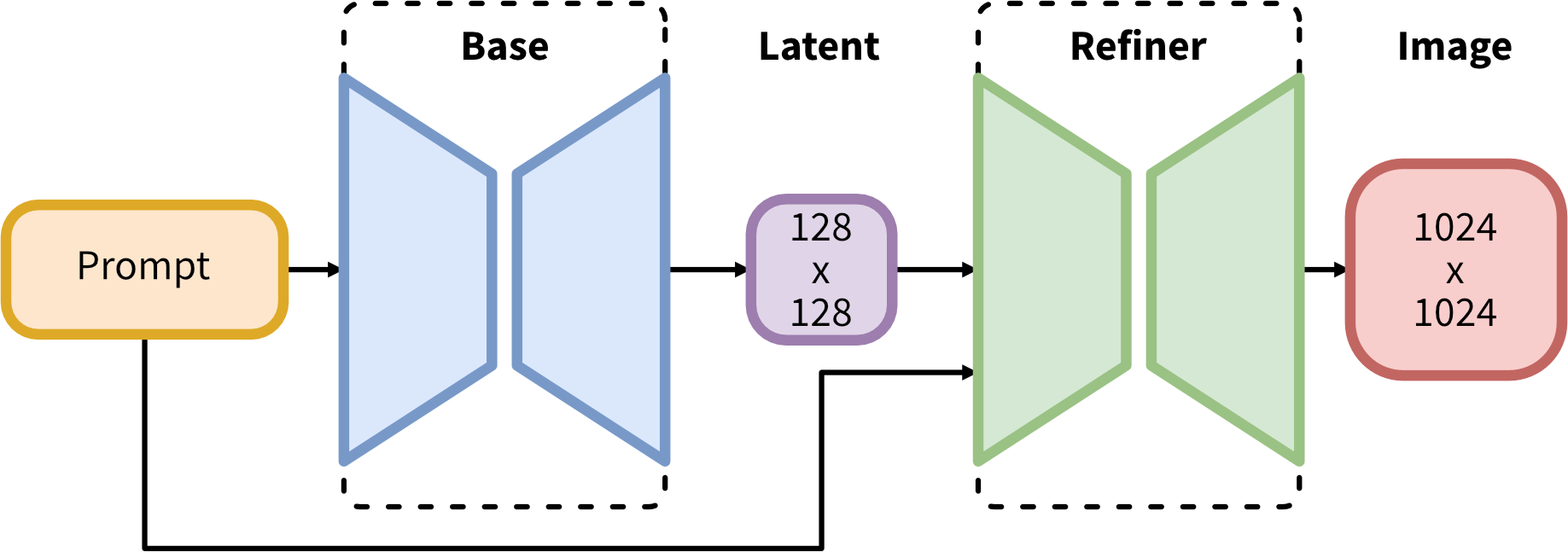1
2
3
4
5
6
7
8
9
10
11
12
13
14
15
16
17
18
19
20
21
22
23
24
25
26
27
28
29
30
31
32
33
34
35
36
37
38
39
40
41
42
43
44
45
46
47
48
49
50
51
52
53
54
55
56
57
58
59
60
61
62
63
64
65
66
67
68
69
70
71
72
73
74
75
76
77
78
79
80
81
82
83
84
85
86
87
88
89
90
91
92
93
94
95
96
97
98
99
100
101
102
103
104
105
106
107
108
109
110
111
112
113
114
115
116
117
118
119
120
121
122
123
124
125
126
127
128
129
130
131
132
133
134
135
136
137
138
139
140
141
142
143
144
145
146
147
148
149
150
151
152
153
154
155
156
157
158
159
160
161
162
163
164
165
166
167
168
169
170
171
172
173
174
175
176
177
178
179
180
181
182
183
184
185
186
187
188
189
190
191
192
193
194
195
196
197
198
199
200
201
202
|
import numpy as np
import gradio as gr
from diffusers import DiffusionPipeline,StableDiffusionXLImg2ImgPipeline
import torch
import tqdm
from datetime import datetime
from TorchDeepDanbooru import deep_danbooru_model
MODEL_BASE = "stabilityai/stable-diffusion-xl-base-1.0"
MODEL_REFINER = "stabilityai/stable-diffusion-xl-refiner-1.0"
print("Loading model",MODEL_BASE)
base = DiffusionPipeline.from_pretrained(MODEL_BASE, torch_dtype=torch.float16, use_safetensors=True, variant="fp16")
base.to("cuda")
print("Loading model",MODEL_REFINER)
refiner = StableDiffusionXLImg2ImgPipeline.from_pretrained(MODEL_REFINER, text_encoder_2=base.text_encoder_2,vae=base.vae, torch_dtype=torch.float16, use_safetensors=True, variant="fp16",)
refiner.to("cuda")
default_n_steps = 40
default_high_noise_frac = 0.8
default_num_images =2
def predit_txt2img(prompt,negative_prompt,model_selected,num_images,n_steps, high_noise_frac,cfg_scale):
start = datetime.now()
num_images=int(num_images)
n_steps=int(n_steps)
prompt, negative_prompt = [prompt] * num_images, [negative_prompt] * num_images
images_list = []
model_selected = model_selected
high_noise_frac=float(high_noise_frac)
cfg_scale=float(cfg_scale)
g = torch.Generator(device="cuda")
if model_selected == "sd-xl-base-1.0" or model_selected == "sd-xl-base-refiner-1.0":
images = base(
prompt=prompt,
negative_prompt=negative_prompt,
num_inference_steps=n_steps,
denoising_end=high_noise_frac,
guidance_scale=cfg_scale,
output_type="latent" if model_selected == "sd-xl-base-refiner-1.0" else "pil",
generator=g
).images
if model_selected == "sd-xl-base-refiner-1.0":
images = refiner(
prompt=prompt,
negative_prompt=negative_prompt,
num_inference_steps=n_steps,
denoising_start=high_noise_frac,
guidance_scale=cfg_scale,
image=images,
).images
for image in images:
images_list.append(image)
torch.cuda.empty_cache()
cost_time=(datetime.now()-start).seconds
print(f"cost time={cost_time},{datetime.now()}")
return images_list
def predit_img2img(prompt, negative_prompt,init_image, model_selected,n_steps, high_noise_frac,cfg_scale,strength):
start = datetime.now()
prompt = prompt
negative_prompt =negative_prompt
model_selected = model_selected
init_image = init_image
n_steps=int(n_steps)
high_noise_frac=float(high_noise_frac)
cfg_scale=float(cfg_scale)
strength=float(strength)
if model_selected == "sd-xl-refiner-1.0":
images = refiner(
prompt=prompt,
negative_prompt=negative_prompt,
num_inference_steps=n_steps,
denoising_start=high_noise_frac,
guidance_scale=cfg_scale,
strength = strength,
image=init_image,
).images
torch.cuda.empty_cache()
cost_time=(datetime.now()-start).seconds
print(f"cost time={cost_time},{datetime.now()}")
return images[0]
def interrogate_deepbooru(pil_image, threshold):
threshold =0.5
model = deep_danbooru_model.DeepDanbooruModel()
model.load_state_dict(torch.load('/home/wpsze/ML/huggingface_hub/stable-diffusion-xl-base-1.0/TorchDeepDanbooru/model-resnet_custom_v3.pt'))
model.eval().half().cuda()
pic = pil_image.convert("RGB").resize((512, 512))
a = np.expand_dims(np.array(pic, dtype=np.float32), 0) / 255
with torch.no_grad(), torch.autocast("cuda"):
x = torch.from_numpy(a).cuda()
y = model(x)[0].detach().cpu().numpy()
for n in tqdm.tqdm(range(10)):
model(x)
result_tags_out = []
for i, p in enumerate(y):
if p >= threshold:
result_tags_out.append(model.tags[i])
print(model.tags[i], p)
prompt = ', '.join(result_tags_out).replace('_', ' ').replace(':', ' ')
print(f"prompt={prompt}")
return prompt
def clear_txt2img(prompt, negative_prompt):
prompt = ""
negative_prompt = ""
return prompt, negative_prompt
def clear_img2img(prompt, negative_prompt, image_input,image_output):
prompt = ""
negative_prompt = ""
image_input = None
image_output = None
return prompt, negative_prompt,image_input,image_output
with gr.Blocks(title="Stable Diffusion",theme=gr.themes.Default(primary_hue=gr.themes.colors.blue))as demo:
with gr.Tab("Text-to-Image"):
model_selected = gr.Radio(["sd-xl-base-refiner-1.0","sd-xl-base-1.0"],show_label=False, value="sd-xl-base-refiner-1.0")
with gr.Row():
with gr.Column(scale=4):
prompt = gr.Textbox(label= "Prompt",lines=3)
negative_prompt = gr.Textbox(label= "Negative Prompt",lines=1)
with gr.Row():
with gr.Column():
n_steps=gr.Slider(20, 60, value=default_n_steps, label="Steps", info="Choose between 20 and 60")
high_noise_frac=gr.Slider(0, 1, value=0.8, label="Denoising Start at")
with gr.Column():
num_images=gr.Slider(1, 3, value=default_num_images, label="Gernerated Images", info="Choose between 1 and 3")
cfg_scale=gr.Slider(1, 20, value=7.5, label="CFG Scale")
with gr.Column(scale=1):
with gr.Row():
txt2img_button = gr.Button("Generate",size="sm")
clear_button = gr.Button("Clear",size="sm")
gallery = gr.Gallery(label="Generated images", show_label=False, elem_id="gallery",columns=int(num_images.value), height=800,object_fit='fill')
txt2img_button.click(predit_txt2img, inputs=[prompt, negative_prompt, model_selected,num_images,n_steps, high_noise_frac,cfg_scale], outputs=[gallery])
clear_button.click(clear_txt2img, inputs=[prompt, negative_prompt], outputs=[prompt, negative_prompt])
with gr.Tab("Image-to-Image"):
model_selected = gr.Radio(["sd-xl-refiner-1.0"],value="sd-xl-refiner-1.0",show_label=False)
with gr.Row():
with gr.Column(scale=1):
prompt = gr.Textbox(label= "Prompt",lines=2)
with gr.Column(scale=1):
negative_prompt = gr.Textbox(label= "Negative Prompt",lines=2)
with gr.Row():
with gr.Column(scale=3):
image_input = gr.Image(type="pil",height=512)
with gr.Column(scale=3):
image_output = gr.Image(height=512)
with gr.Column(scale=1):
img2img_deepbooru = gr.Button("Interrogate DeepBooru",size="sm")
img2img_button = gr.Button("Generate",size="lg")
clear_button = gr.Button("Clear",size="sm")
n_steps=gr.Slider(20, 60, value=40, step=10,label="Steps")
high_noise_frac=gr.Slider(0, 1, value=0.8, step=0.1,label="Denoising Start at")
cfg_scale=gr.Slider(1, 20, value=7.5, step=0.1,label="CFG Scale")
strength=gr.Slider(0, 1, value=0.3,step=0.1,label="Denoising strength")
img2img_deepbooru.click(fn=interrogate_deepbooru, inputs=image_input,outputs=[prompt])
img2img_button.click(predit_img2img, inputs=[prompt, negative_prompt, image_input, model_selected, n_steps, high_noise_frac,cfg_scale,strength], outputs=image_output)
clear_button.click(clear_img2img, inputs=[prompt, negative_prompt, image_input], outputs=[prompt, negative_prompt, image_input,image_output])
if __name__ == "__main__":
demo.launch(server_name="0.0.0.0", server_port=8000)
|