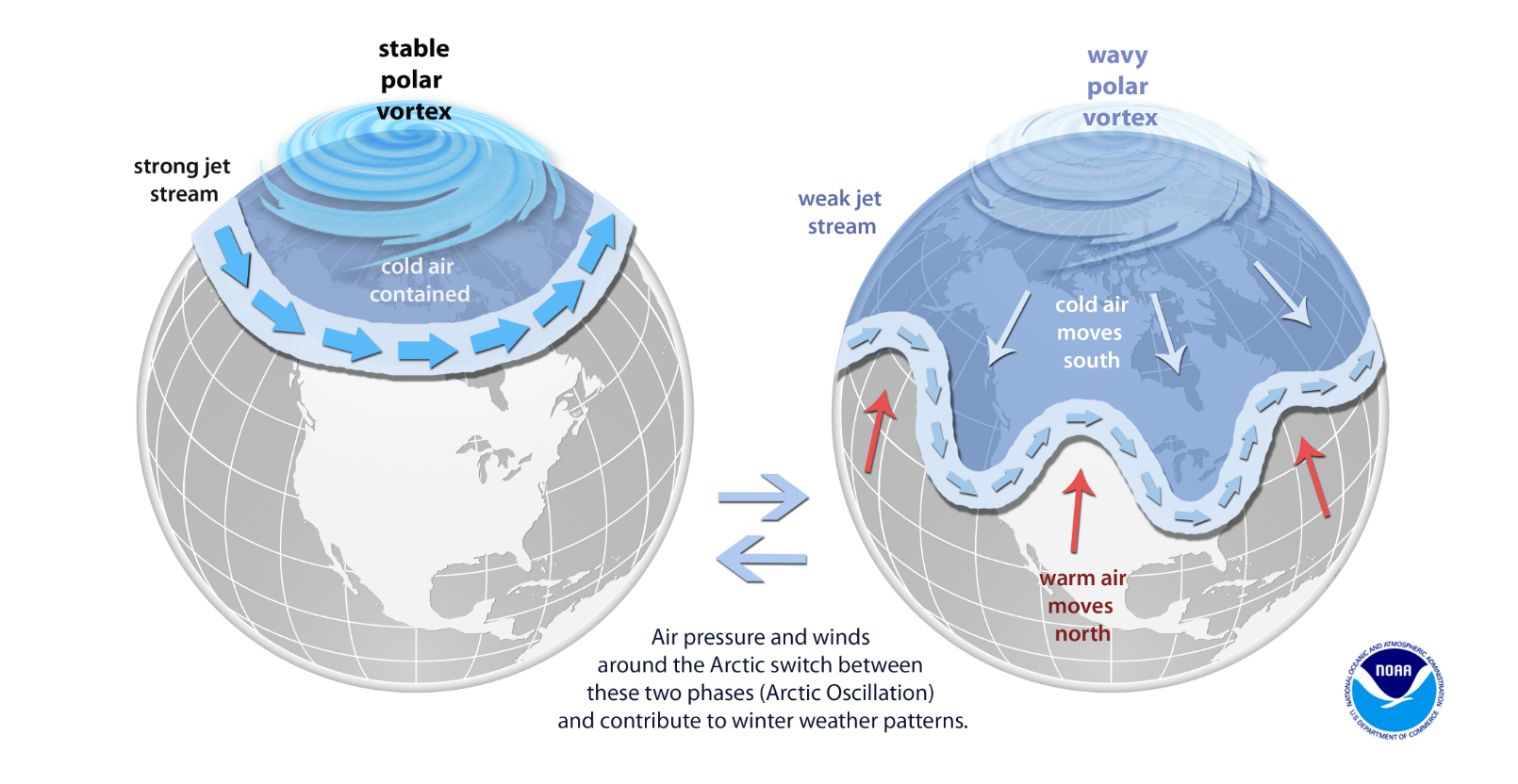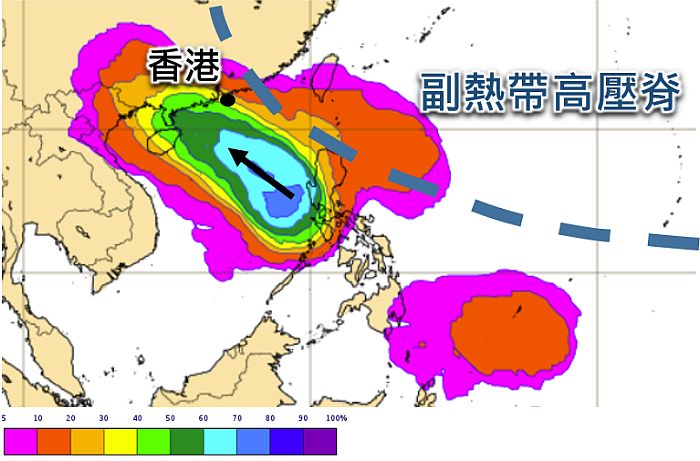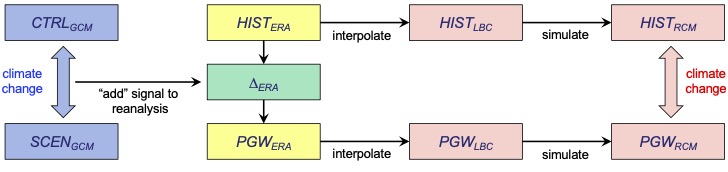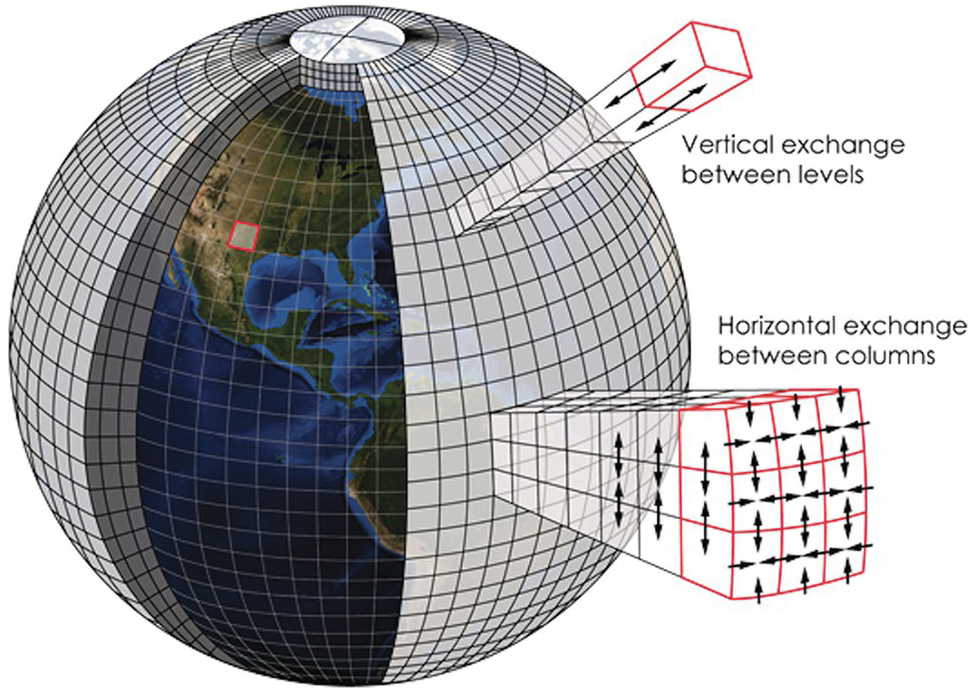WRF | Reduce the amount of wrfout data
How to reduce the amount of wrfout data How to reduce the amount of wrfout data Two methods, Go into the WRF/Registry/Registry.EM_COMMON file, and then look for the variables you don’t want. You ca